MIXCRAFT LEGACY EFFECTS
The following older effects were included with previous Mixcraft versions. Mixcraft 10 doesn’t install these by default, but you can choose to install them if you like. Generally speaking, these have been superseded by newer and better effects plugs; we only recommend installing them if you have older project files that use them.
ACOUSTICA CHORUS

Chorus is used to thicken up a sound, by adding tiny variations in pitch as well as small amount of delay. It’s often used to give the impression of more than one instrument or vocalist performing the same part.
ACOUSTICA COMPRESSOR

Compressors reduce the differences in volume between quiet sounds and loud sounds in a recording. This effect is often used on vocals and drums, where some portions of the sound are very quiet, and other portions are very loud. Reducing a recording’s dynamic range makes mixing far easier and, dependent upon settings, can impart “punch” and impact.
ACOUSTICA DELAY

Also known as “echo,” delay is one of the oldest and simplest effects. Delay takes incoming audio, waits a specified amount of time, and replays the audio, creating an echo effect. The Feedback parameter allows a portion of the signal to be sent back into the delay effect, creating additional repeats of the echo.
ACOUSTICA DISTORTION
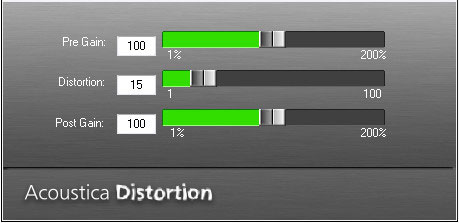
Acoustica Distortion adds audio distortion similar to that used on electric guitars. This effect can range from subtle grit to extreme destruction of the original audio. Note that adding distortion can severely affect the volume of the recording. A little distortion goes a long way, so experiment with very low settings to see how the audio is affected and increase the amount gradually.
ACOUSTICA EQ
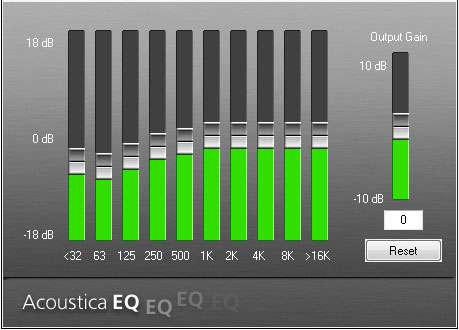
Acoustica EQ is a ten-band graphic equalizer that allows boosting or cutting of audio frequency regions. If a recording sounds thin, bass frequencies may be boosted. If a recording sounds too bright, high frequencies can be reduced. The Output Gain control is used to raise or lower overall volume after EQ processing.
ACOUSTICA FLANGER

Flangers delay the signal by a small amount while slowly varying the delay time, producing a swept comb-filter effect, commonly referred to as a “jet swooshing” sound (because of its similarity to the sound of a jet plane flyby).
ACOUSTICA REVERB
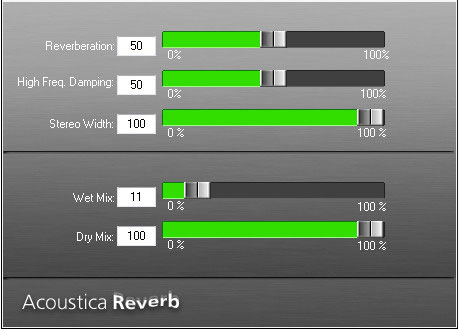
Used to recreate the subtle echoes and reverberation of a natural room, reverb effects are some of the most useful in music. A single violin or piano playing in a large church or auditorium takes on new life when the last note bounces around the room and fades away.
Acoustica Reverb effect can be used to recreate the ambience of many different environments, ranging from small spaces to exceptionally large chambers. The decay of high frequencies can be set High Frequency Damping control; carpeted rooms, for example, absorb most high frequencies, but large empty houses with marble floors sound extremely bright and echoey because high frequencies are not damped.
CLASSIC AUTO-FILTER

Produces filtering effects that change over time, most commonly used for automated “wah-wah” effects. However, Auto-Filter’s extensive parameters allow many more musical variations including triggered effects (where the filter follows the dynamics of a sound) or synced LFO effects (where the filter opens and closes at note values locked to the project tempo).
CLASSIC CHORUS

Similar to the Acoustica Chorus effect, but with some additional features and a unique sound.
CLASSIC COMPRESSOR
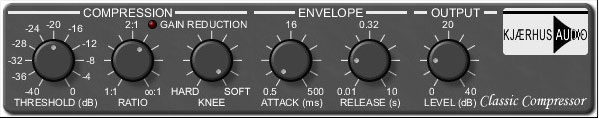
Similar to the Acoustica Compressor effect, but with additional parameters and a different tonality. (There are many different compressor types in the software and hardware world; pro audio engineers prefer different compressors for different source material.)
CLASSIC DELAY

Like the Acoustica Delay effect, this offers echo and delay effects, but goes much further with several outstanding features. Most exciting is Sync, which automatically synchronizes delay times to note-values derived from the project tempo.
Synced delay effects are a fun and musically useful way to spice up parts. Classic Delay’s Sound and Type parameters make it a great choice for replicating the sound of vintage analog and tape delay effects.
CLASSIC EQ
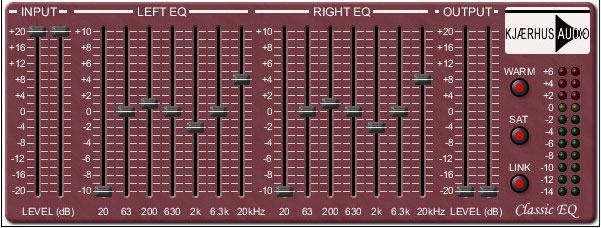
Similar to the Acoustica EQ effect, Classic EQ offers individual control of the left and right channels. This can be used to create unique stereo effects or to correct audio anomalies in one side of the stereo image.
CLASSIC FLANGER

Similar to Acoustica Flanger but with added controls and a unique tonality. The modulation of the sweep can also be synced to the project tempo.
CLASSIC MASTER LIMITER
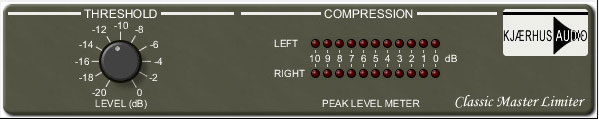
Similar to the Acoustica Compressor in function, the Classic Master Limiter is intended to be used in the Master Effects bus to smooth out and increase overall project level for a professional “sheen.”
CLASSIC PHASER

Similar to a Flanger with a less metallic and more “swooshing” tonality, phasing is often added to guitar and synth pad sounds, adding animation, depth, and character.
CLASSIC REVERB

Similar to the Acoustica Reverb effect, with some additional features and a unique sound. Reverbs are another example of an effect where each brand and type has its own unique audio “fingerprint,” so it’s often good to have a few different types for different characters.