PROJECT TAB
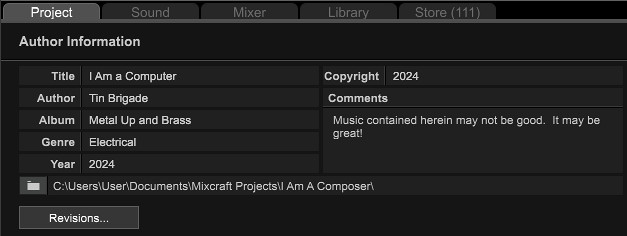
The Project tab is primarily used for information and notes about the project. All fields are can be clicked and filled in with any text.
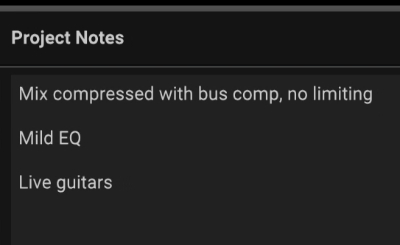
Clicking the folder icon lets you change the default project save location.
REVISIONS
Starting in Mixcraft 10.5, the new Revisions... option allows you to quickly go back to a previously saved version or Mixcraft. This assumes that the Create Backup File Whenever Project Is Saved option is on. Click Revisions...to go back to an earlier version.
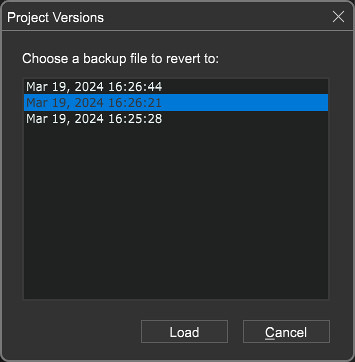
Choose an older version and click Load.