TEACHER’S GUIDE | |
COMMERCIAL PROJECT | |
NSME: | 1, 2, 3, 4, 6, 7, 8, 9 |
GRADE SCHOOL | HIGH SCHOOL |
CLASS TIME | 3-6 ONE-HOUR PERIODS |
REQUIRED MATERIALS:
Computer with Mixcraft
A product to be advertised
Commercial Project Student Guide (Additional Materials Download)
SUGGESTED MATERIALS:
Digital Camcorder
Headphones/ Monitor Speakers
Internet Connection
Further Reading Materials
OVERVIEW: Akin to the relationship between feature films and music scores, video commercials and music jingles are nearly inseparable – like bread with butter. The first TV advertisement in the United States debuted in 1941. Only ten seconds long, the advertisement fired off the clever slogan, “American runs on Bulova time.” (Bulova, naturally, is a watch company.) No music was played during that initial airing; however it was obvious that the catchy slogan begged to be set to music. Soon advertisers did just that for their “slogans.” The audience of this new media was flooded with music-based commercials, or “sound branding.” Today most advertisements use melodies or jingles to create a visceral memory link between the products they peddle and the mind of the consumer. Psychological research has validated this marketing strategy: people remember words that are sung better than they remember words that are spoken. The commercial project intends to teach creative marketing basics through the creation of a video commercial. A discussion on the differences and similarities between radio and TV advertising could connect this lesson with the Radio Jingle project.
LESSON: This lesson is intended to be interdisciplinary: a collaboration between business, marketing, psychology, film or design courses. First, an analysis of music and advertising will demonstrate the intertwined relationship between the two. Students will watch several example commercials selected by the educator and will examine the extent to which music is used to sell the product. Next, students will propose their own “product” by either selecting a well-known commodity or by designing their own. A short, one-minute commercial will then be filmed showcasing the product. If students do not have access to film equipment, a custom surfboard company advertisement video is available in the Additional Materials Download. Finally, the commercial will be edited, scored, and mixed down in Mixcraft. Students should have prior experience working with Mixcraft before tackling this project: multiple disciplines are involved that require a wider range of technical skills than encountered in other projects. Do not be intimidated, however.
SKILLS GAINED:
Product Design & Product Marketing
Video Filming
Using Mixcraft’s Loops
Video, Audio & MIDI Editing
ACTIVITY
Preparing & Shooting The Commercial
Research and study the effect of music on consumer behavior. Search popular video-hosting websites for commercials with music. For example, several eminent fast food companies associate food with short melodies.
First, select a product for the commercial. Students can invent their own product or select a well known product (for example, what could be a competing product for Nike shoes? Or a coffee-chain that competes against Starbucks?). Collaborating with a business or design course could help cultivate ideas.
Discuss the potential marketing and advertising strategies for the product:
What is the consumer demographic? (i.e. is the product targeted to a specific gender or age group?)
What other companies sell a similar product? (How would a new company compete against these existing products?).
Is selling the product dependent on location?
Watch, review, and discuss with students several popular TV commercials. Note how the product in each commercial is filmed and how the music interacts with the product:
How is the product portrayed in the film?
Do actors interact with the product? If they do, in what way?
What environment is the product depicted in?
From what angles is the product filmed?
Is there any catchy dialogue or phrasing?
Additionally,
What is the mood of the music?
What instruments are being used?
Is the music composition simple and accessible or complex and technical?
Are certain musical themes associated with the product or company?
Film a one-minute long commercial showcasing the product. Collaborating with a film class or a film department might be helpful.
Once the filming is completed, rip the recorded video onto a computer. If possible, rip the video into .AVI or .WMV format.
TIP: If the video cannot initially be ripped into .AVI or .WMV, it must be converted to one of these formats to be compatible with Mixcraft.
SCORING THE COMMERCIAL
Launch Mixcraft and open File>Set Project Default Settings. In the New Project window, enable the Video Track checkbox and set the Audio Tracks to 4, then click OK. Now click File>New Project.
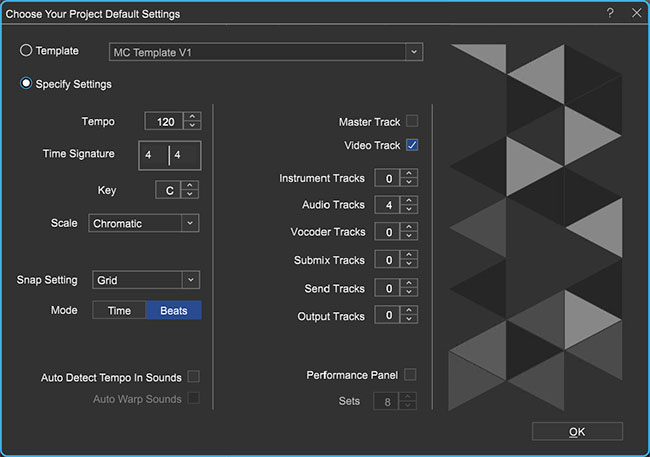 Once the New Project window has loaded, remove any instrument tracks, check the Video Track field and set the Audio Tracks field to 4.
Once the New Project window has loaded, remove any instrument tracks, check the Video Track field and set the Audio Tracks field to 4.Import the commercial into Mixcraft. From the top menu select Video > Add A Video File > Select the video file. Currently, Mixcraft only supports .AVI or .WMV file types.
Delete any unnecessary music or sound effects that might accompany the video. To do this, first you may have to unlink the audio and video tracks. Left-click-hold and sweep-select the video and audio tracks. Release. Now, on either of the tracks: right click > Link > Unlink Selected Tracks. The tracks will now be unlinked. You can now right-click on the unwanted audio track and select “delete.” Be careful not to delete any dialogue or audio sounds that need to be retained.
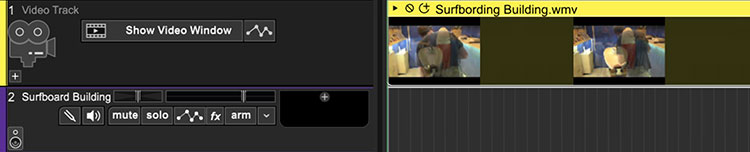 An imported video. Note: the linked audio track’s regions have been deleted.
An imported video. Note: the linked audio track’s regions have been deleted.Editing the video. Before scoring, complete all video edits. With Mixcraft, users can remove, arrange, or repeat parts of the video:
Splitting video sections: To rearrange segments of a video, start by “splitting” or cutting a movie into smaller video regions. Right click on the movie and select “Split” (Crtl + T). Next, simply drag and move the new region on the track. Try looping a small section of the video for a “stutter edit.”
Trimming video clips: Trimming videos regions can shorten or extend the region on the timeline. To trim, move the cursor near the ends (beginning or ending) of the video region: a double-sided arrow will appear. Next, click and drag left or right to trim the region to the desired length.
Deleting video: Remove parts of a movie by selecting and highlighting video regions and hitting delete on the computer keyboard. An effective strategy is splitting unwanted movie sections into regions and then deleting them.
Brainstorm music ideas. The music should be representative of the product. Pairing a light orchestral arrangement with a commercial endorsing cheese or wine might be a more effective selection than, perhaps, trance or house music. Alternatively, house and trance music might work well to showcase a high-end sports car commercial.
Scoring the commercial. Once a style of music has been selected for the commercial, students can begin creating the accompanying music. Below are three strategies which students can use for music creation:
Using Mixcraft’s Loops
Using Mixcraft’s Virtual Instruments
Creating personal recordings of music or sound effects
Mixcraft’s Loops. Though, student can compose, record, and edit their own music, Mixcraft loops are a great tool for scoring a commercial. In the Tabs Area, select the “Library” tab and search through the instrument categories. If your computer is connected to the internet, users can preview and download each loop by clicking the green play button next to the file name.
 Mixcraft’s Loop Library is filled with drum and instrument loops.
Mixcraft’s Loop Library is filled with drum and instrument loops.Loop Arrangement. Because the commercial is relatively short, the music does not necessarily require a complete structure of beginning, middle and end. Often, beginning with an explosive drum loop will suffice for an introduction. Experiment with different loops and arrangements.
Product/Company theme. Have students compose a theme for the product or company. They can use Mixcraft loops or use their own recordings. Have them try the theme at the either the beginning or the ending of the commercial. Write a witty slogan to be sung or spoken over the theme.
Finishing with sounds effects. A great strategy for scoring a commercial is to add sound effects that correspond to specific actions or events on film. A commercial that has a cop car enter the opening shot chasing a speeding Trek bicycle rider might get more immediate attention if the “siren” is blaring – adding sound effects heightens our alertness. Make sure the video track images and sound effects regions on the audio tracks are aligned properly so that sounds coincide with the intended video content. The siren needs to accompany the grand entrance of the cop car not come blaring in long after the black and white has exited the shot.
Mixing Down. Once the commercial is finished, mix down the video by selecting File > Mix Down To… > Select either .AVI or .WMV.
Marketing: With the completed commercials, organize a viewing session in which students can analyze the results. Administer a survey or have a class vote on which commercials were the most effective in attracting customers. Why were some commercials more effective than others? What worked? What didn’t? Why?
ADDITIONAL LESSON PLANS
Movie Preview: There are, of course, several other mediums that use music to attract its audience. Movie previews are short, heavily edited teasers that use music, dialogue, and sound effects to bring the film to life. The goal of course is to compel the audience to see the film even if it turns out later (surprise!) to be a total stinker. Design a lesson plan in which students create a 1 to 2 minute movie preview. Supply video footage to the students. Students can then edit the audio and add music where necessary. The goal is to make a teaser that sells an absolutely “must see” movie.
FURTHER READING
Elin, L. & Lapides, A. Designing and Producing the Television Commercial.
Richter, T. The 30-Second Storyteller: The Art and Business of Directing Commercials